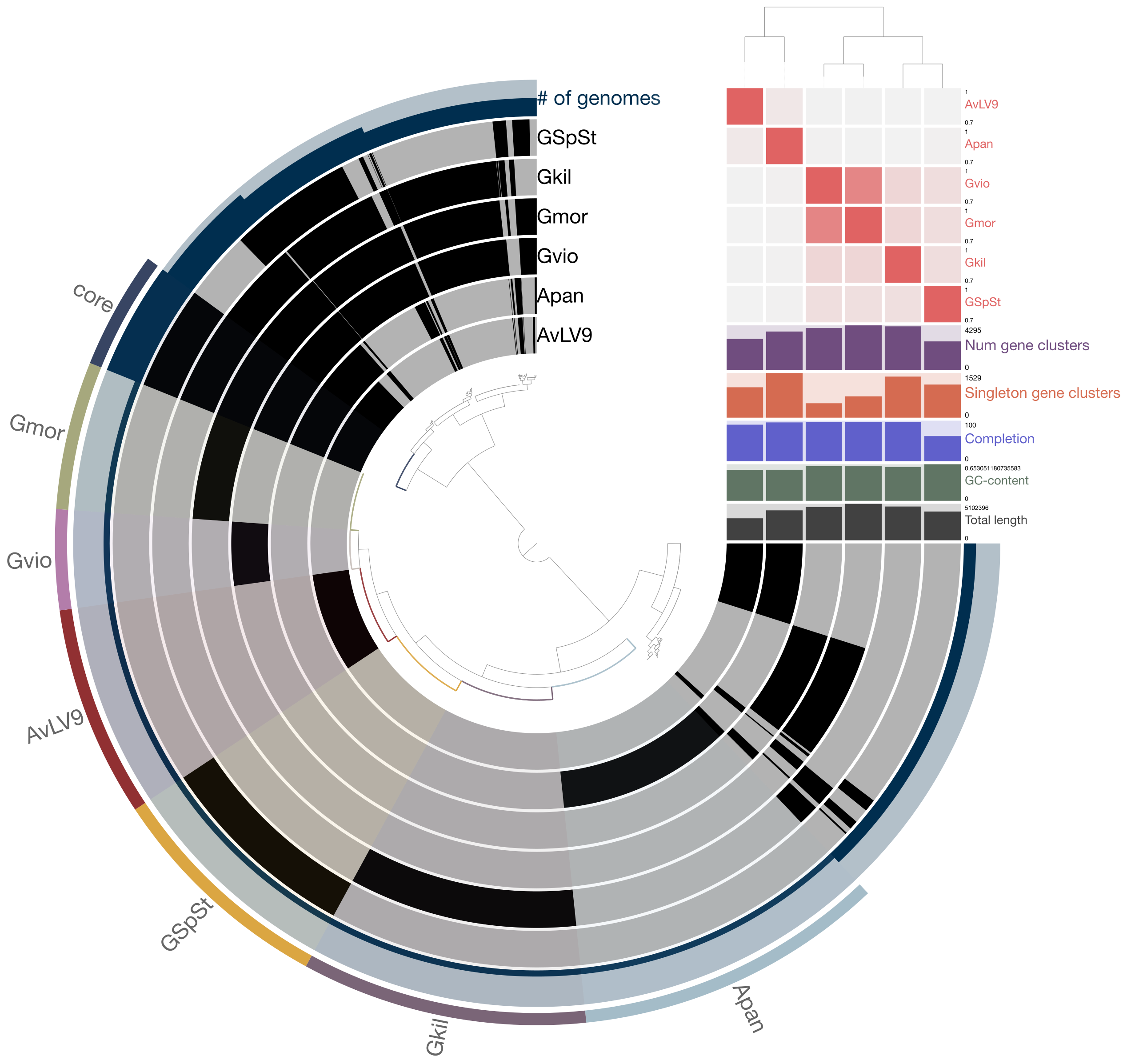Install and configure Miniconda and Bioconda¶
Go here to download Miniconda package manager: https://docs.conda.io/en/latest/miniconda.html
Install Miniconda¶
Follow instructions for both Mac and Windows. Choose Python 3.7 version.
For Mac, I recommend you download the “pkg” version which is a graphical version of the installer.
For Windows/WSL, open your Ubuntu shell (right-click on the icon and run as Administrator). Then type:
cd /mnt/c
mkdir tools
cd tools
wget https://repo.anaconda.com/miniconda/Miniconda3-latest-Linux-x86_64.sh
chmod +x Miniconda3-latest-Linux-x86_64.sh
./Miniconda3-latest-Linux-x86_64.sh
Follow the instructions along and make sure you say “yes” at the very end when it asked you if you want the installer to prepend it to path.
You can visit this page for more tips on how to instlall Miniconda on WSL.
https://gist.github.com/kauffmanes/5e74916617f9993bc3479f401dfec7da
After installation:
For Mac:
Close your terminal and open it again. Try typing conda to see if the command works. You will see a bunch of options you can type with the conda command.
For Windows:
Close your Ubuntu shell, then restart it by right-cliking on the Ubuntu icon and run it as Administrator. Try typing conda to see if it shows options.
Install Bioconda¶
After Miniconda is installed, you will need to configure Bioconda channels. Bioconda allows you to install most bioinformatics tools with ease without learning to use compilers or to figure out software dependencies.
Install bioconda by typing the following commands in your terminal:
conda config --add channels defaults
conda config --add channels bioconda
conda config --add channels conda-forge
These commands will add bioinformatics related tools “channels” to miniconda. Now, you should be able to search and install tools locally on your computer. Try install jupyter first.
conda search jupyter
conda install jupyter
conda search jupyterlab
conda install jupyterlab
After you have configured the bioconda channels, most of the bioinformatics tools we will use in this course should be available for installation through conda.