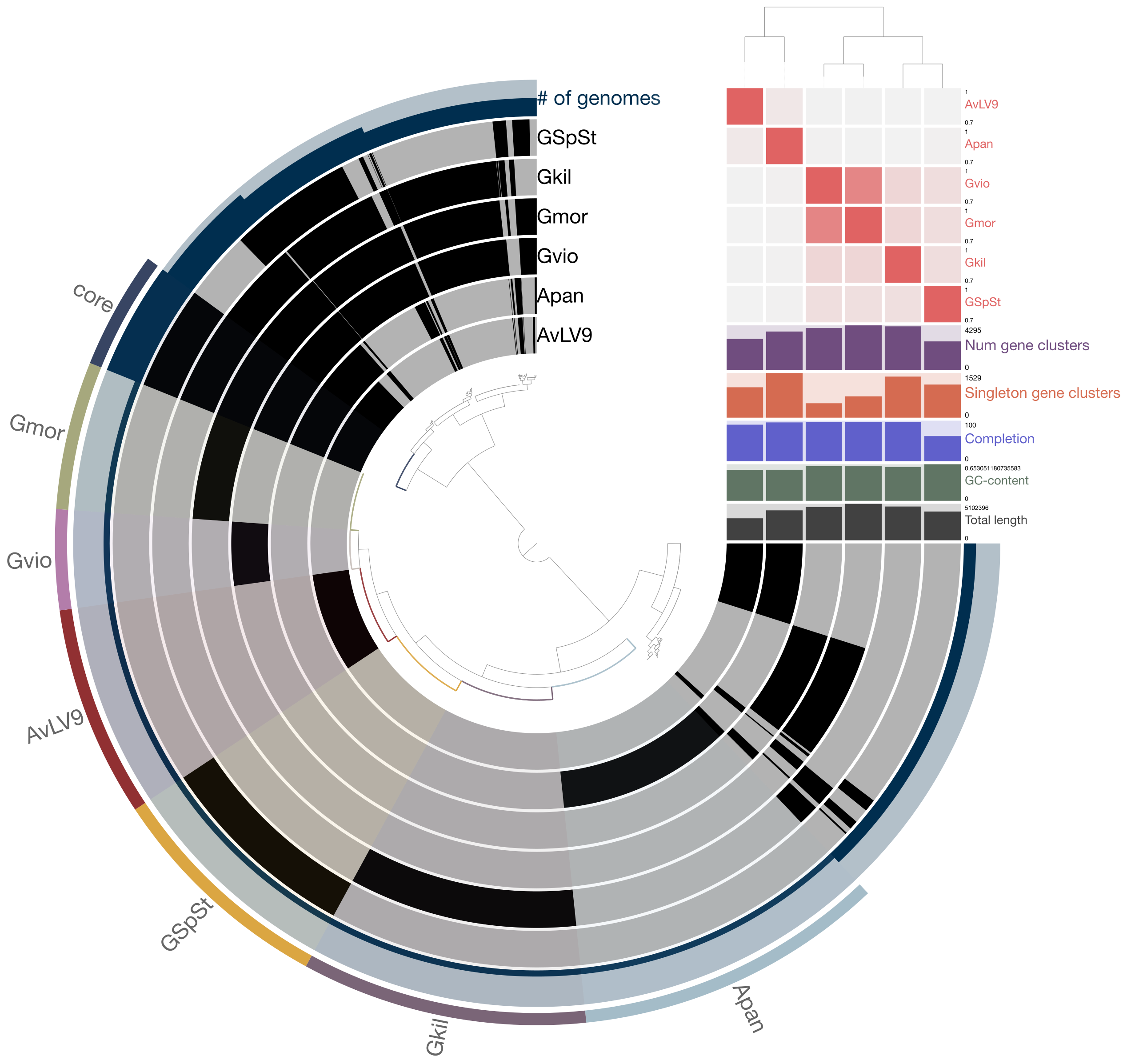Computational Exercises¶
Go over last week’s exercises¶
barrnapsearch resultsremote BLAST runs using the command line
web-based BLAST searches
GTDB-Tk search results
phylogenetic tree built using the 16S rRNA gene
Install and run prokka¶
Today, you will install and run prokka, a tool written by Torsten Seemann, who also wrote the tool barrnap you used last week. This is a tool to automatically annotate bacterial or archaeal genomes rapidly. See here for the original paper describing Prokka and the Github page to see how to run this tool.
Back in the old days, microbial genome annotation involves first predicting open reading frames (ORFs) first, then running BLAST searches against known reference databases from NCBI in order to predict biological functions of coding sequences identified from microbial genomes. This involves carefully sifting through thousands of BLAST search results and manually checking them before assigning putative functions. We’ve come a long way from those days and now you can run tools like Prokka to quickly predict both amino acid and RNA coding regions in microbial genomes. Though it does a good job of assigning functions to these hypothetical proteins, it is not perfect and careful manual checking would still be considered a good practice to make sure that proteins are not misannotated.
Misannotated proteins are a big problem because there is almost no way for someone to manually check them for accuracy before they get submitted to Genbank for archival. These errenous records then get propagated when someone searches for an unknown protein of interest, found a misannotated protein, then use that functional assignment as true. So, although we use Prokka to routinely annotate microbial genomes prior to submission to the NCBI, a better way to make sure the genomes are properly annotated is to use NCBI’s Prokaryotic Genome Annotation Pipeline (PGAP) tool (https://www.ncbi.nlm.nih.gov/genome/annotation_prok/).
This tool is good because it is a tool used by NCBI to check and make sure functional annotations are consistent and conform to NCBI’s standards. PGAP is available as a web tool (used when you submit a microbial genome for archival) or as a standalone tool (https://github.com/ncbi/pgap). However, it takes quite a bit of space to install and run it (100 GB). Because of this, we won’t be using this tool in class this time but Prokka to annotate microbial genomes.
Use conda to install Prokka either on your laptop or on cerberus. Prokka is pretty light-weight tool that it will still run quite well if you run it on your laptop computer. However, it has some issues installing it through conda right off the bat. You should use the following command to create a virtual environment for Prokka and then activate the environment before running it.
conda create -n prokka_env -c conda-forge -c bioconda prokka
conda activate prokka_env
The latest version is 1.14.6. Once it’s installed, it is quite easy to run Prokka to annotate a genome. In today’s exercise, you will choose one of the MAGs you have obtained from a Metabat2 binning of your metaSPAdes assembly from last week. Just take one of the bins to run Prokka on (if the bin has a 16S, it would be easier to identify its lineage but bins without 16S are also ok to choose).
An example command to run Prokka is shown below.
prokka --outdir prokka_out --prefix bin10 --cpus 4 bin.10.fa
If you are running prokka on cerberus, please make sure to use an sbatch script to run it (Do not run it on the login node). The prokka_out folder is the directory in which you will find Prokka results. In this case, I am using 4 CPU cores to run it. After the Prokka run has finished, go into the folder and see what files are being produced. The files ending with .faa contains amino acid sequences of coding regions identified in a given microbial genome. This is the file you
will need for the next part of the exercise today. The file that ends with a .tsv contains tab-delimited entries of coding regions identified and their functional assignments.
Look through the results to see what kind of functional proteins are being predicted by Prokka. The file that ends with a .gbf is a Genbank format file containing both DNA and amino acid sequences of the genome and detailed annotations of the regions (such as coordinates of the genes identified along the genome and on which contig, for example). The file that ends with a .ffn contains coding DNA sequences (genes) instead of the amino acid sequences that were translated from the primary
DNA sequence. These are the main file formats you should be familiar with.
Prokka also produced files with .err in which you will find some errors or problems encountered by Prokka during this run. The file that ends with a .val contains messages from the NCBI validation tool that can check for mistakes in .sqn files that was generated as part of the pipeline and is the file you will need to submit to NCBI Genbank when submitting a genome there.
Introduction to KEGG and GhostKOALA¶
Today, you will use this web-based tool known as GhostKOALA, which is a tool used for functional characterization of genomes and metagenomes. See the paper describing the tool here: https://pubmed.ncbi.nlm.nih.gov/26585406/. It is a tool to automatically assign KEGG Orthology (KO) to any genomic sequences of any origin (both prokaryotes and eukaryotes). KEGG stands for Kyoto Encyclopedia for Genes and Genomes and the website can be found here: https://www.genome.jp/kegg/. KEGG is a really useful database for biologists to identify, characterize, and reconstruct metabolic pathways in their organisms of interest and to see whether they might be able to perform certain metabolic functions based on proteins identified in their genomes.
KEGG website also as this KAAS tool (KEGG Automatic Annotation Server), which performs similar functions as GhostKOALA. But GhostKOALA is becoming more popular to use because it can also handle metagenomic data. KAAS is meant for single genomes. KEGG also maintains a database of genomes with KEGG annotations so that you can quickly look up their metabolic pathway maps. For example, if you click on this link (https://www.genome.jp/kegg/genome.html) and choose “KEGG organisms”, it will give you a list of organisms (both prokaryotes and eukaryotes), the year in which their genomes were sequenced, their source of genomic sequence, and urls taking you to the annotated page of a particular genome. If you are interested in looking at the pathway map of E. coli O157:H7 (there are many!) which causes enterohemorrhagic colitis, click here as an example: https://www.genome.jp/kegg-bin/show_organism?org=ece.
This brings you to a summary page of this organism and show you a bunch of things including papers describing the organism/genome. Click on the “Pathway map” link near the top. This will give you a list of metabolic pathways identified in this genome. Click on link to “Pathogenic Escherichia coli infection” (https://www.genome.jp/kegg-bin/show_pathway?ece05130) and you will see a number of proteins and pathways identified involved in causing this disease. This pathway is a bit more complicated because it describes not just the pathogenic components in E. coli but also how the host immune system responds to the infection. As the map shows, you can see that this pathogenic E. coli uses the Type III secretion system to deliver effectors into host cells. Those highlighted in green indicates they are present in genes encoded in this particular E. coli’s genome. You can also see which effectors are causing problems or interferring with host immune system components.
Now, go back to the previous page showing a list of metabolic pathways. Click on a pathway that’s something else other than disease related. For example, click on “Glycolysis/Gluconeogenesis” and it will show you the pathway map showing all the components (both metabolites and enzymes) involved in the pathway. Again, those in green indicate these enzymes are present in this E. coli genome. Click on the green icon with the numbers “5.4.2.2”. These are what we called “Enzyme Commission” numbers. We will come back to these numbers in a bit. So this particular enzyme is known as phosphoglucomutase, which is responsible for interconverting D-Glucose 1-phosphate and alpha-D-Glucose 6-phosphate. In this page (https://www.genome.jp/dbget-bin/www_bget?ece:Z0837) you can see both the DNA and amino acid sequences of this enzyme. On the right, you will see a number of links. Click on “KEGG REACTION” link. You will see 3 reaction identification numbers and their definitions. Click on the first one. It will show you chemical structures of the two metabolites that this enzyme can interconvert.
Click a few more additional metabolic pathway maps to explore the enzymes and metabolites found in them. In some pathways, if there are a lot of blanks (white boxes) for certain enzymes, then these pathways may not be complete and the organism may not be able to perform the stated functions. These are incomplete pathways and this may indicate that the organism may have at some point in their evolutionary history hosted a complete pathway but losing it due to gene loss. This happens a lot in strictly endosymbiotic organisms (such as bacteria found in the cells of aphids or other insects, for example). They have become endosymbiotic organisms and may rely on the host to provide some of the nutrients in exchange for something that they produce.
Go back to the list of KEGG organisms page and click on Buchnera aphidicola APS (https://www.genome.jp/kegg-bin/show_organism?org=buc). This is an organism that has co-evolved together with pea aphid and in the process of their co-evolution, lost a significant number of genes and now left with a very reduced genome of roughly 640K bases. Click on the pathway map. From the list of pathways, explore those related to “Amino acid metabolism”. Can you identify which pathways are incomplete? And can you identify which amino acids the organism is unable to synthesize on its own?
Running GhostKOALA on one of the genomes annotated by Prokka¶
Next, you will take one of the genomes annotated by Prokka earlier and submit it to GhostKOALA website (https://www.kegg.jp/ghostkoala/) to annotate and reconstruct pathway maps in your MAGs. Chose one of the MAGs you have just annotated using Prokka and upload it to GhostKOALA website. There is an option to upload your .faa files in this page. After clicking on “Browse” button and uploading your amino acid sequences, choose “genus_prokaryotes” option below, provide your email address in a
box below, then click on “Request for email confirmation” button. You will get an email to confirm your job request and will need to click on the link in this email in order to proceed with this automatic annotation.
After that, you will wait a few minutes and you will get another email telling you that the job has finished and with a link to the annotation page. Once you get a URL to the annotation page, click on that and you will see two pie charts showing summaries of metabolic functions identified in your genome and a taxonomic breakdown of the proteins identified. Click on “Reconstruct Pathway” link and explore some of the pathways identified. Can you tell which ones are complete or incomplete? This is a time-consuming step because there can be thousands of enzymes involved in the pathways it is not easy to go through them all quickly. This is the part you will spend a lot of time one when analyzing a genome.
To speed up analysis, click on “Module” tab near the top of the page. Here, the KEGG mapper has automatically identified complete metabolic modules in this genome. Metabolic modules are sub-components or blocks of pathways that are part of a bigger pathway map. For example, within the Glycolysis pathway, you can have “M00001 Glycolysis (Embden-Meyerhof pathway), glucose => pyruvate” and “M00002 Glycolysis, core module involving three-carbon compounds”. By default, it will only list the complete modules. If you click on one of the radio buttons for “including 1 block missing” and click “Exec”, it will list additional modules that are nearly complete but missing one block. This helps you to identify if some pathways might be nearly complete and if one enzyme is missing due to misannotation. You can also take steps to look for a missing enzyme to see if it’s missing due to incomplete nature of the genome or due to something else.
Click on one of the complete modules and see what it shows and compare it with one of the incomplete modules (missing 1 block). Can you identify what’s missing in one of the incomplete modules and what they are? Based on some of the complete modules, what you can deduce from looking at the metabolic pathway maps of this organism?